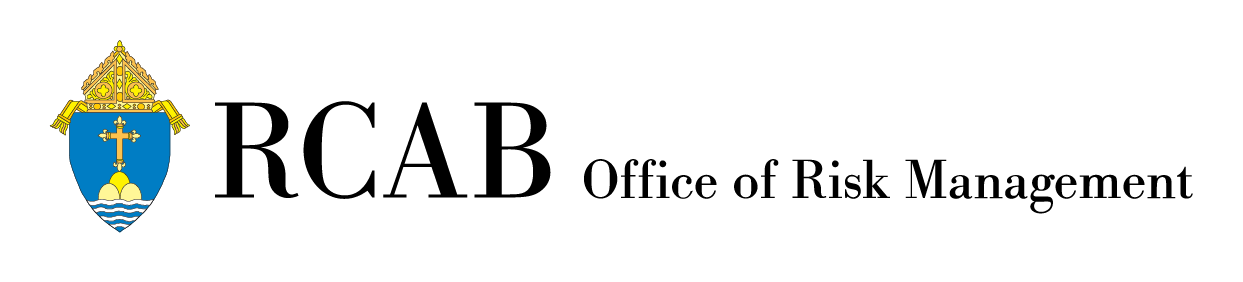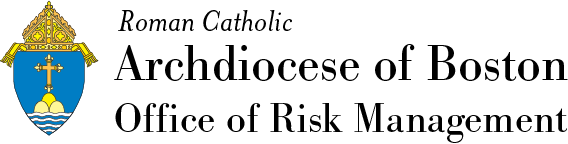Key Control Policy: Securing Entry to Your Facility
The first line of defense against criminals and intruders is to ensure that doors and windows are locked at all times. Every church and school should maintain a strict key control policy. This policy should document how many keys the facility has, who is in possession of the keys, and the method by which outside groups gain access.

Aspects of Policy
Below are some suggestions to include in your key control policy. It is a good idea to have each person who receives a key read and sign the policy.
- Appoint a key control manager for your facility. This person is responsible for implementing and enforcing the policy and enforcing it.
- Some facilities have master keys that can unlock all doors, and sub master keys that can open only certain doors. Only a few individuals, such as the pastor and principal, should have the master keys.
- Be extremely selective in issuing keys. Only give keys to individuals who have a legitimate requirement, and only give them keys to specific areas they need to access.
- Keep a log of who has keys at all times.
- Inform all who are issued a key that the keys remain the property of the facility.
- Do not allow the duplication of keys. To prevent this, purchase restricted keys that can only be duplicated at the place of original purchase.
- Ensure that key holders know they should not loan their key to anyone, nor use it to grant access to others who are not authorized access.
- Key holders need to be mindful of basic security procedures, such as never propping open entry doors and ensuring all windows and doors are locked before exiting building.
- State that key holders must Immediately report any missing, stolen, or damaged keys.
Card Access System
If your facility is able to make the investment, a card access system is helpful. Individuals are given a card or a key fob that can be used to electronically gain entry to a building or room. The advantage is that access can be controlled remotely. If an employee with an access card quits, for example, the administrator can automatically deactivate the access card.
For more information on key control procedures, please call David Huskins at 617-746-5742.