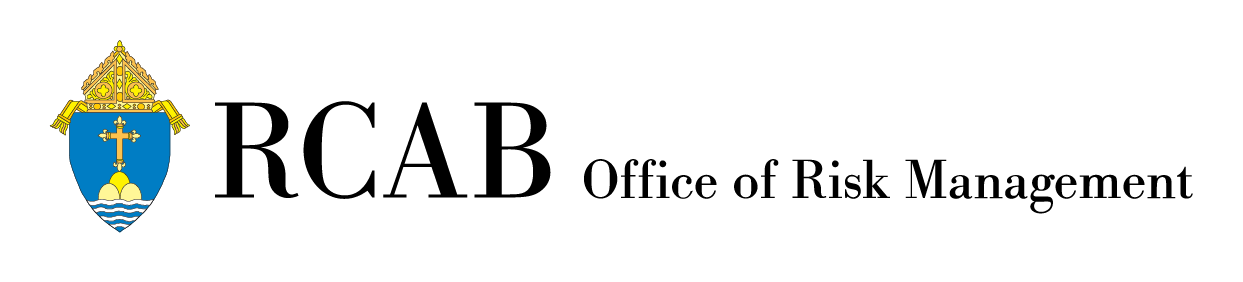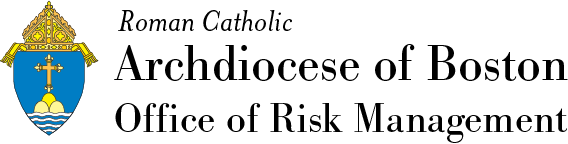Protecting Your Digital Identity
These days, many of us walk around with our life story in our back pocket (or purse). Our smart phones carry precious photos, private conversations in the form of emails and text messages, and credit card and bank account information. Sometimes we can even access confidential work information from our phones. But are you prepared to protect your privacy (and the privacy of your employer) in the event your device is lost or stolen?
Sheryl Roth, investigator for the Office of Technology Research and Investigation at the Federal Trade Commission, offers the following tips to protect your digital identity:

Smart Phones
- Lock your phone. Use at least a 6-digit passcode on your device, or use the pattern lock or fingerprint scanner. Set the device to lock when not in use. This is especially important if you use a mobile wallet or money transfer apps.
- Update it and back it up. Back up your device regularly and make sure automatic updates are turned on. Backing up your phone regularly and automatically makes sure that you’ll still have your stuff –if it disappears.
- Get help finding your phone. Install and turn on Find My iPhone (iOS) or Find My Device (Android). These apps could help you locate your device if you lose it. If your phone is stolen, these apps also let you remotely issue a command to erase your device –even if a thief turns it off.
- Alert your wireless provider if your phone is missing. Make the call as soon as you know your device is missing. They can permanently or temporarily disable the SIM card to stop someone from using the device for calls or the internet. It helps, too, if you have a record of your phone’s serial number or IMEI number (a unique identifier for your phone).
Accounts
- Turn on two-factor authentication. That means you’ll give your password and a second way to prove that you’re you. This extra layer of security makes it much harder for thieves to get into your accounts and lock you out. Many providers give several options to authenticate your identity, so be sure you have a backup method (like one-time use codes or a backup email address) in case you don’t have access to your device to receive texts or phone calls.
- Know which devices have access to your accounts. Many social media sites and email providers, and some phone operating systems, let you view the logins for your devices from the settings menu. You can remove devices from the account, and log out of the site remotely using a computer or another device. That’s handy if ever you lose your phone, tablet, or laptop.
- Check your log-in and account notifications. Many email and social media accounts can notify you if a new device connects to your account, or if someone tried to change your passwords.
- When in doubt, change your passwords. If you’ve lost your device, change your passwords. Many of us set our devices to remember passwords –which could mean that someone who gets your phone could get access to your accounts and personal information. So: if you lose your phone, change your email, social media, online banking, shopping, and other passwords right away.
For more tips on what to do to protect yourself from identity thieves, check out ftc.gov/idtheft